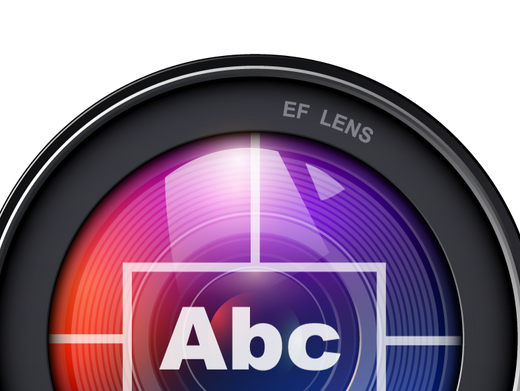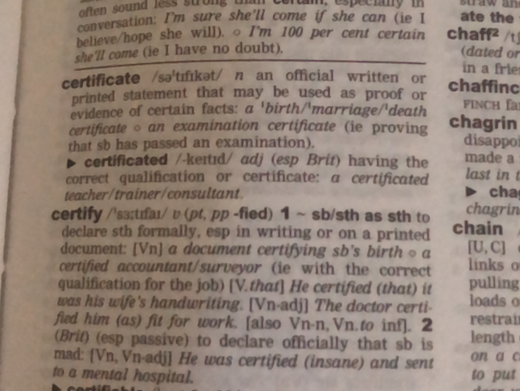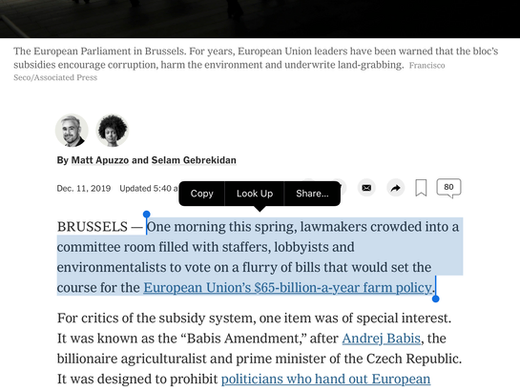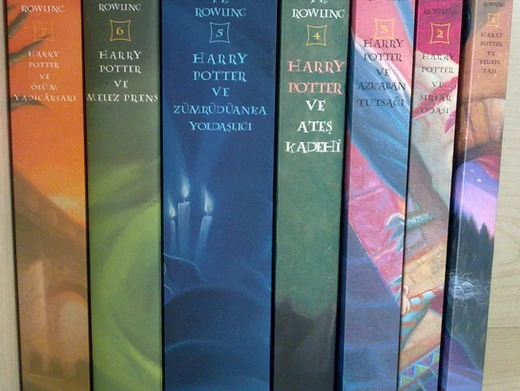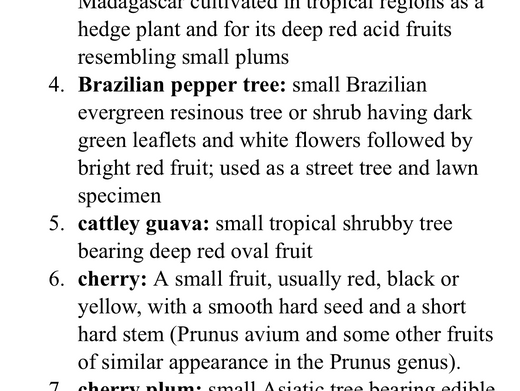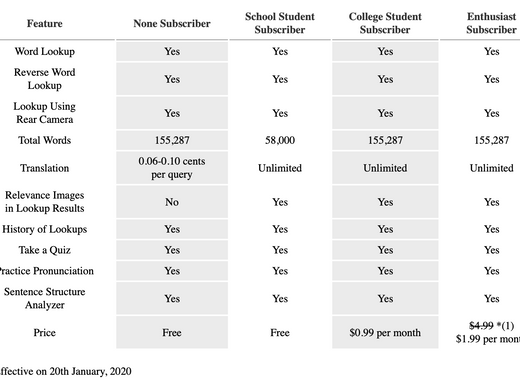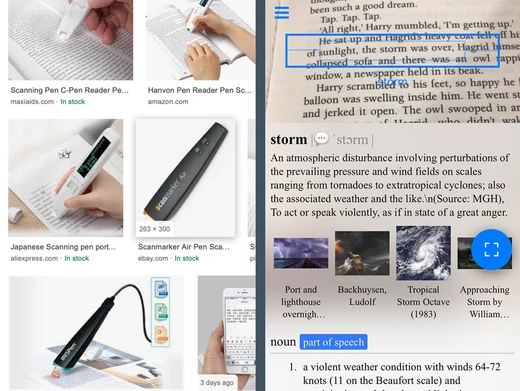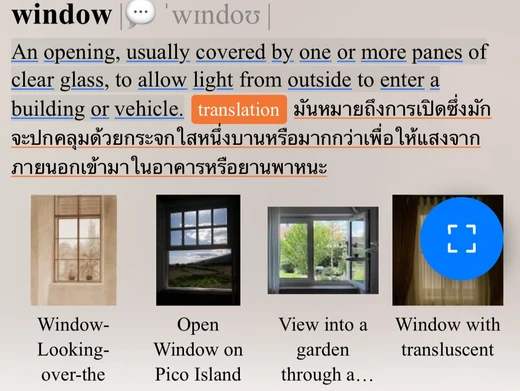"SoftenStorm's LiveBook scanning dictionary app is much more clever than pen scanners and it is free to download on the App Store, complementing your existing devices without extra cost. It also has a ton of features that help students and enthusiasts learning the English language better." For those who don't know what are pen scanners, pen scanners are designed to directly enter printed (or typed) text from magazines, newspapers, catalogs, brochures, letters, memos, etc. into any Windows or Mac OS application. For LiveBook, it is designed to recognize printed text and immediately display lookup results on the screen of a mobile device. So, while you are reading and want to learn some vocabulary, rather than preparing yourself sitting in front of a desktop or a laptop, use your phone to scan and lookup that vocabulary instead.
LiveBook uses iPhone OCR camera for scanning texts to capture and look up words in its dictionary with a highly sophisticated translation engine from Google, having in-app purchases and subscriptions that will come with benefits that help you to focus and learn the English language better. LiveBook's dictionary has more than 150,000 words including technical terms and phrases, and it's an offline one. So, you can use it on airplanes or even in rural areas because it doesn't require an internet connection.
Please note that the relevance images appearing in the lookup results are for paid subscribers only, including college student and enthusiast subscribers. You can learn more about differences among LiveBook's subscriptions here: https://www.scandictionary.com/post/differences-of-softenstorm-s-livebook-subscriptions
Download LiveBook on the App Store: https://apps.apple.com/us/app/livebook-scanning-dictionary/id1554018601
Privacy Policy and Terms of Services: https://www.softenstorm.com/livebook-policy-and-terms