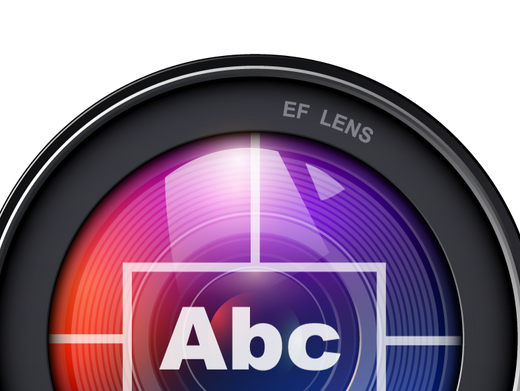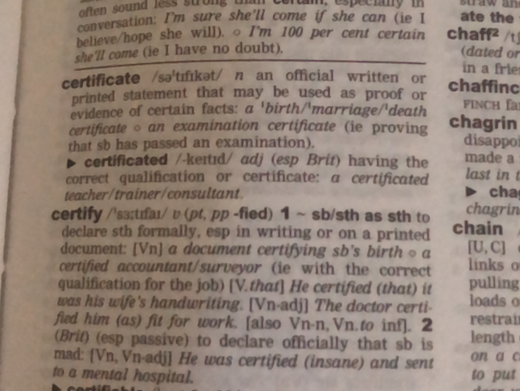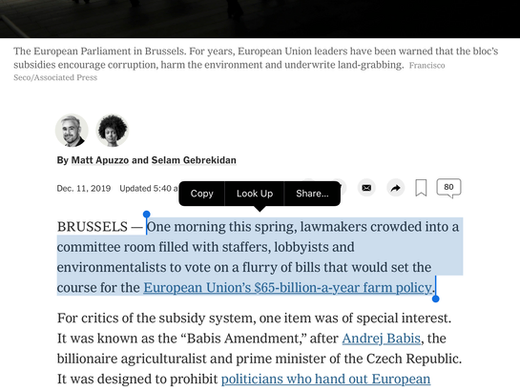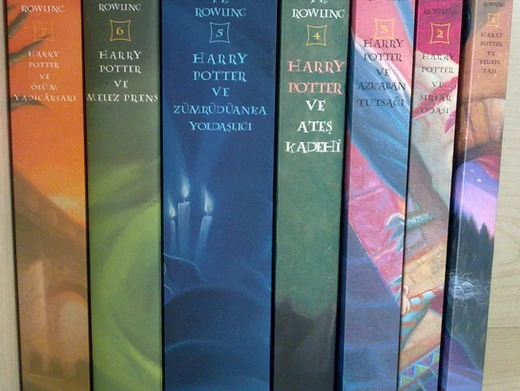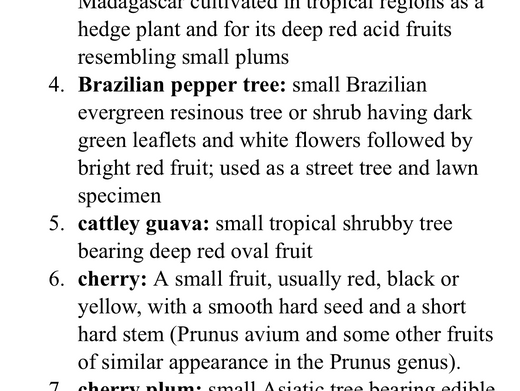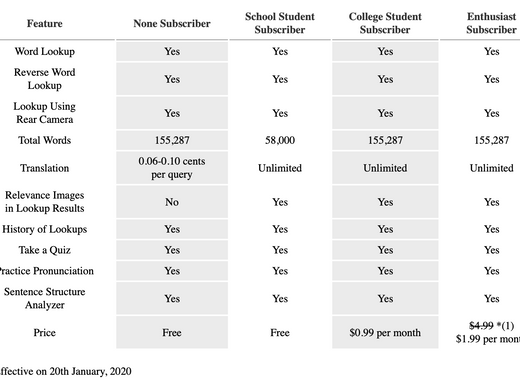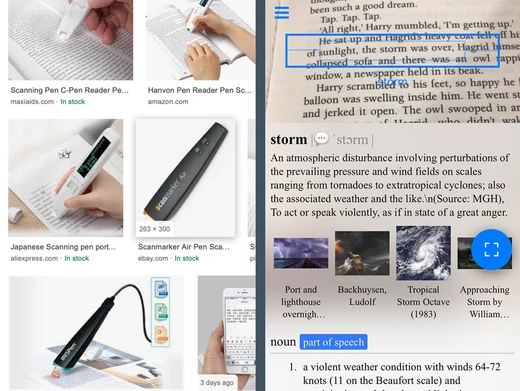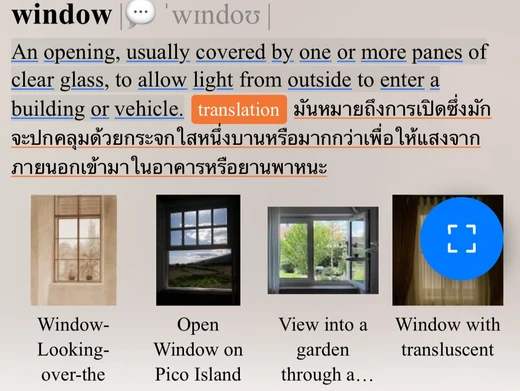Because concentration is an important factor of the learning.
If you own an iPhone or iPad, you will know that every time you want to lookup word, you have to swipe down on the Home screen to invoke the Search screen and type it, then you have to swipe down through unrelated stuff like files, advertisements, suggested websites, e-mails, reminders, settings, notes, playlists, etc., before you can see the definition.
You can find that they mess with your head and waste your time in lookup for the definition.
Fortunately, there are plenty of text recognition apps that are a dictionary in which you can scanning texts and get all meanings of words drew on the page once you have halted, like Google Translate. But do you know that a word in the English dictionary mostly has more than one meaning?
For example, if you lookup for a word, working, there are five meanings of adjective and one meaning of noun. Are you sure that your teacher or professor will please you if you know exactly one meaning which translated into your native language? And if you are an enthusiast, are you sure that if you found it in a different context, you will understand it?
On the other hand, since there are also a lot of text recognition apps that also are a scanning dictionary, which can point to a single word to define in the English language, will you understand all of the meanings defined in a dictionary without translation into your native language?
Moreover, most of the apps that are automatically translate them for you are ruining your English learning habit, do you know why?
Because they keep you to rely on the translation. If you don't turn it off, you won't try to guess them first basing on their contextual before you depend on a dictionary. You may remember that your English teacher taught you to try guessing them from their contextual before opening it.
And LiveBook won't ruin your English learning habit.
LiveBook uses iPhone OCR camera for scanning texts, capturing and lookup words in its dictionary with a highly sophisticated translation engine from Google. It's a perfect scanning dictionary among other text recognition apps that can assist students and enthusiasts to learn new words from texts but doesn't ruin their English learning habits.
- It doesn't have mess stuff like the Search screen.
- It provides the extended definitions which have all meanings in noun, verb, adjective, adverb, and phrase, containing more than 150,000 words which are including technical terms and phrases.
- It can point and lookup only one word at a time using a rear camera so that you will take more effort in guessing and less effort in typing.
- It lets you guess through all the meanings in English first, and then you might tap on some unfamiliar meanings and get them translated into your native language if you are confused about them.
Furthermore, you can do these too with LiveBook:
- Practice pronunciation exercises, which also provide additional feedbacks right from a marvelous native accent dictation and recognition engine of the Apple iOS platform.
- Analyze complex sentences, which contain multiple clauses and phrases, so that you can understand them.
- Challenge yourself with quizzes generated from the past lookups.
- Reverse lookup by using keywords contained in definitions.
- You can use SoftenStorm's LiveBook on airplanes or even in rural areas because it doesn't require the internet.
Don't hesitate to download. It's free on the App Store: https://apps.apple.com/us/app/livebook-scanning-dictionary/id1554018601